|
|
Device Feature Control |
For security-conscious organizations and environments where privacy and information security concerns require controlling the unauthorized transfer of mobile data out of the mobile devices, MobiControl provides various on-device feature controls including the capability to block various device communications, similar to firewall functionality. MobiControl's device features control policy allows IT administrators to selectively disable device features. Applying the policy at the individual or group level allows custom profiles for different users and locations in an organization. The ability to disable or enable Bluetooth and infrared ports allows controlling whether end users can beam business cards, applications or documents to one another.
To enable device feature control for a device or group of devices, select Device Feature Control Policy from the MobiControl Security Center. (Please see the Device Security and Control page.)
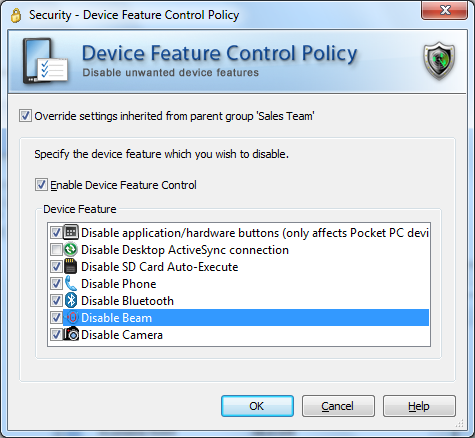
Device Feature Control Policy dialog box
For assistance with Override Settings Click Here.
The following features can be enabled or disabled using the device feature control policy:
| Field Name | Description |
|---|---|
| Disable application/hardware buttons |
Disables the function buttons on PDAs that allow access to various applications on the device (i.e. Internet browser, calendar, email, phone)
This feature applies only to Pocket PC devices and results may vary depending on the device's manufacturer and model. |
| Disable Desktop ActiveSync connection |
Disables the ActiveSync connection on the device so that data cannot be transferred from the device to a computer using the ActiveSync or WMDC (Windows Mobile Device Center) connection |
| Disable SD Card Auto-Execute |
Prevents programs and applications from automatically executing from an SD or flash memory card when it is inserted in the device This feature can be used to prevent installation of unauthorized applications on the device. |
| Disable Phone | Restricts unauthorized voice calls and phone usage on PDAs and Mobile Devices with phone capability |
| Disable Bluetooth |
Disables the Bluetooth wireless connection on the device preventing data transfer to and from the device
In certain environments, the Bluetooth radio may need to be disabled due to regulatory requirements. |
| Disable Beam | Disables the infra-red port on the device preventing beaming of important business data and information from the mobile device to other devices |
| Disable Camera |
If the PDA is equipped with a camera function, this feature can be disabled to prevent unauthorized or unnecessary usage of the camera. |